Notice
If you can not find the printer ,please choose China as home country instead of the otherlands. The Home App needs to be lowered in settings select location in China .Then the same App is giving you instructions to link. And more ,please connect to the phone bluetooth to the printer first before using the App!
If you still can not connect it please change to other phone to have a try,it may your phone do not support it.
Xiaomi Pocket Photo Printer
15 second ar photo, more vivid record*
Ar photo | sound retention photo | multi person simultaneous connection | inkless 3-inch back glue photo*


Scan AR Photos
Just take or upload any video while printing,
Mijia app can scan photos and experience the AR photo effect of virtual and real interaction at any time
Play Voice, Deliver Voice
Record or upload any audio when printing photos, open the Mijia app to scan photos
You can hear the voice behind the photos anytime, anywhere

Multiple Interesting Templates of Miya APP
Easy to show the creativity of photos

Can Shared by Multiple People
Bluetooth printing without Wi Fi
Support simultaneous Bluetooth connection of multiple people and print in turn*

Compact and Portable
The whole body only has three buttons, exquisite and compact

Slip Cover for Paper Loading, Easy to Operate

Clear Color, One-time Imaging
Zink inkless printing with color dye-based crystals embedded in paper
Without ink, the print head can be imaged by heating the photo paper
No dye, reduce the damage of print head parts

High Viscosity Gummed Photo Paper
Zink backing photo paper
Better color retention, higher viscosity










Instructions
Long press the millet pocket photo printer power button to turn on, the printer status indicator lights up, and the Bluetooth automatically enters the waiting state. Open the Mijia App, click on the upper right corner +, wait for the scan to the device (or add it manually), click on the Xiaomi Pocket Photo Printer, and press the printer power button to complete the pairing.
Main Features:
● Scan AR photos
Simply shoot or upload any video while printing photos, and you can experience the real and dynamic AR photos at any time by scanning photos.
● Scanning photos
Record or upload any audio while printing photos, open the Mijia APP scan photos, you can hear the voice behind the photos anytime, anywhere.
● Pine shows photo creativity
More photo sticker templates: provide creative print space
● Multi-person sharing with one printer
Bluetooth printing, no need for Wi-Fi, support multiple people at the same time Bluetooth connection, print in sequence.
● Bluetooth printing, no need for Wi-Fi, support multiple people at the same time Bluetooth connection, print in sequence.
Slide cover paper design, two-phase filling of photographic paper, smooth sliding without effort, the outer shell and the body do not need to be separated, a better paper loading experience.
Specifications:
Printing Technology: Thermal (ZINK)
Print resolution: 313 x 400dpi
Print photo paper size: 2×3 inches (50mm x 76mm)
Printing speed: about 45 seconds / page
Carton capacity: up to 10 sheets
Support file format: JPEG, PNG
AR Photo: Support
Bluetooth multiplayer connection: up to 3 people
System supports Android 4.1 or iOS 9.0 and higher
Smart Access to Mi APP
Support smartphone, smart tablet
Bluetooth 5.0 wireless connection
Interface: Micro-USB
Battery type: Lithium-ion polymer battery
Rated voltage: 7.4V
Rated capacity: 500mAh
Print for about 20 hours
















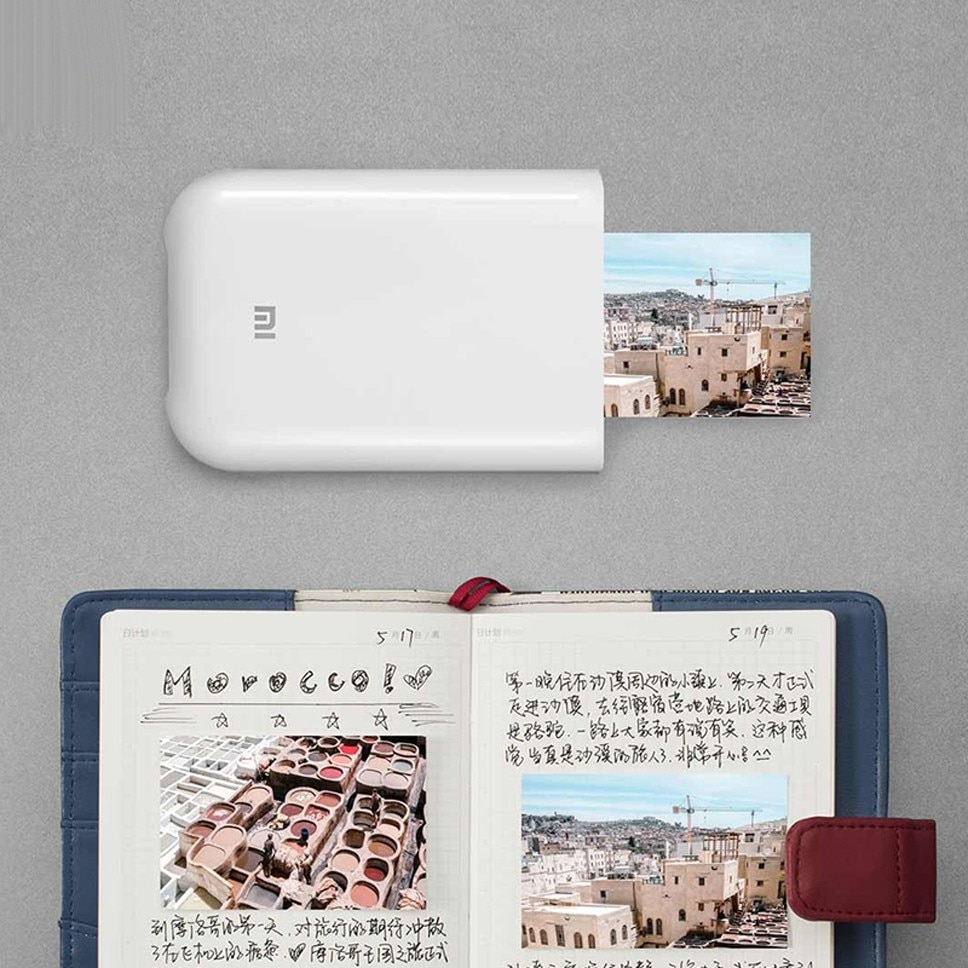
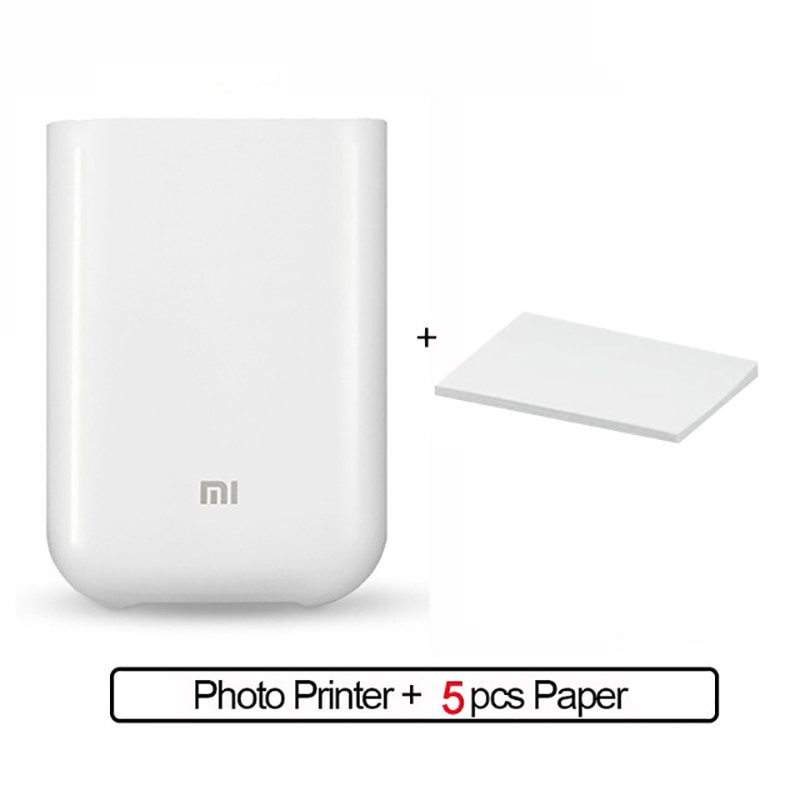







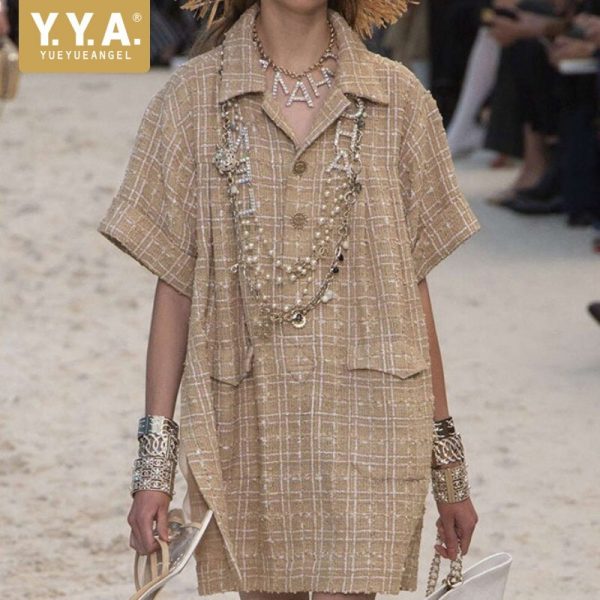







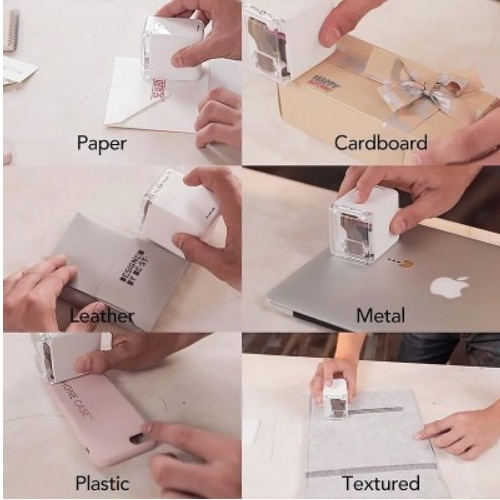










Reviews
There are no reviews yet.